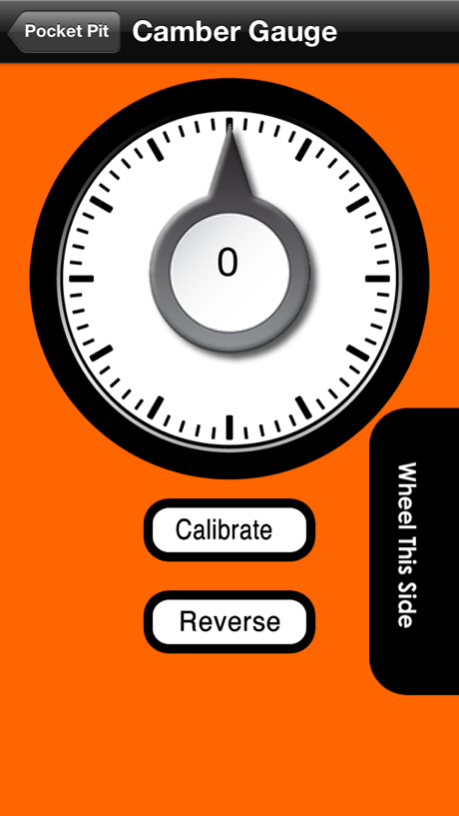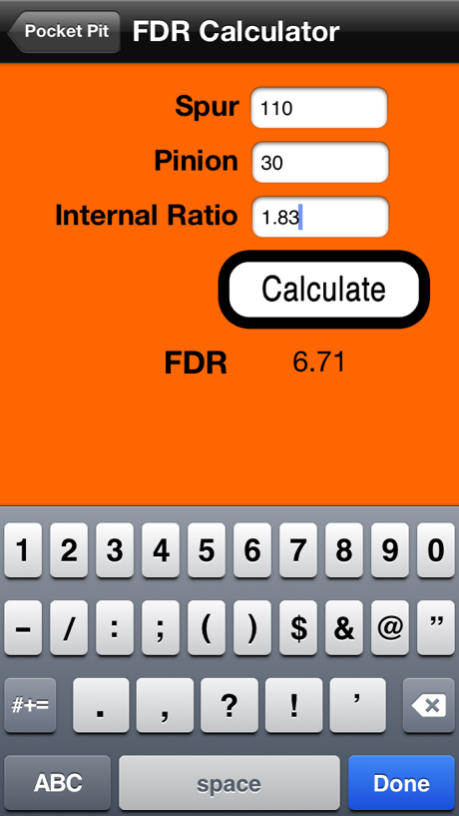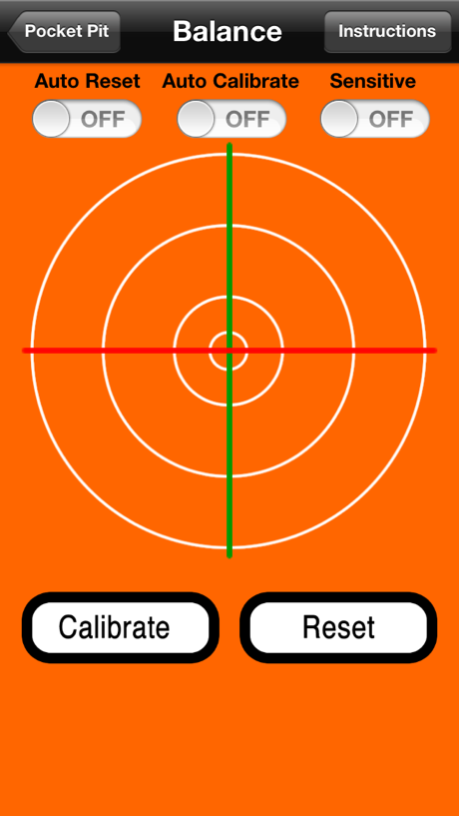Pocket Pit 4.3
Continue to app
Free Version
Publisher Description
4 great tools to help you setup and test your RC car.
Can be used for on-road and off-road vehicles to measure camber, calculate your FDR, find the balance of your car and measure & record your lap times.
- Lap Timer - Personal lap counting hardware now available!
Manually time your laps or use the Pocket Pit hardware to automatically time and count your laps for you. Connect to the hardware using bluetooth to listen to your own lap times live through your in-built speakers or headphones. Record and save your lap times with date, time, and notes so you can build a database of setups for the tracks you race. Lap timing hardware purchased separately, please see the website (www.pocketpit.net) for further details.
Optional minute by minute audio alerts for your run, good for temp testing.
Optional start and end vibration alerts with your device in your pocket.
- Camber Gauge
Use the side of your mobile phone to measure the camber angle of your wheels with incredible accuracy. The gauge can be switched to either side of your device.
- FDR Calculator
Use the FDR calculator to perform quick calculations for your RC car.
- Balance Gauge
Mount your mobile phone above the car to measure the balance left to right and front to rear. Adjust your car to improve the balance and reduce tweak.
Feb 3, 2016
Version 4.3
This app has been updated by Apple to display the Apple Watch app icon.
- Added feature of minimum lap time to help prevent double counts in auto mode at some tracks.
- Included the ability to email saved results from database.
About Pocket Pit
Pocket Pit is a free app for iOS published in the Office Suites & Tools list of apps, part of Business.
The company that develops Pocket Pit is J Plimmer. The latest version released by its developer is 4.3.
To install Pocket Pit on your iOS device, just click the green Continue To App button above to start the installation process. The app is listed on our website since 2016-02-03 and was downloaded 85 times. We have already checked if the download link is safe, however for your own protection we recommend that you scan the downloaded app with your antivirus. Your antivirus may detect the Pocket Pit as malware if the download link is broken.
How to install Pocket Pit on your iOS device:
- Click on the Continue To App button on our website. This will redirect you to the App Store.
- Once the Pocket Pit is shown in the iTunes listing of your iOS device, you can start its download and installation. Tap on the GET button to the right of the app to start downloading it.
- If you are not logged-in the iOS appstore app, you'll be prompted for your your Apple ID and/or password.
- After Pocket Pit is downloaded, you'll see an INSTALL button to the right. Tap on it to start the actual installation of the iOS app.
- Once installation is finished you can tap on the OPEN button to start it. Its icon will also be added to your device home screen.